Your Funnel Introduction
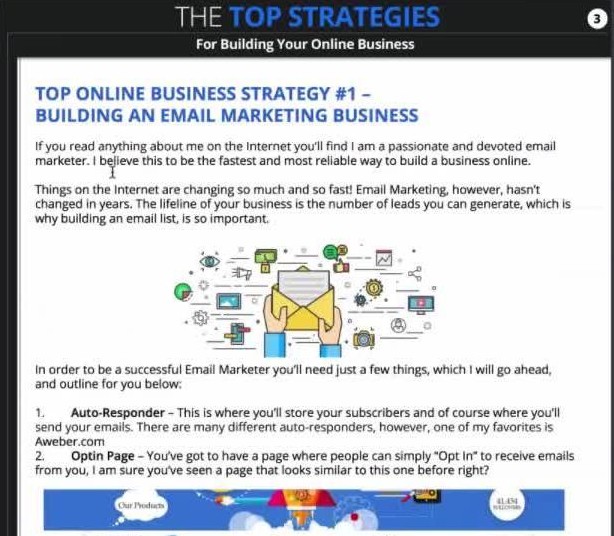
This Funnel Made $250k in 45 Days
Your Funnel Introduction is about Anthony hooking you up with a copy of his funnel but he’s going one step further. He talked to his graphic designer and said “look I’ve got to get some images for these funnels because I run Facebook ads to my funnel, can you do that”, and boom he’s giving us the set of Facebook Ad graphics.
The book is not 30 pages long because it’s hard to build a funnel, write a book, create Facebook ads and do normal work in a week. It’s a short 10 page book that provides just enough information to get people excited and it still has some really cool graphically designed images.
The Top 3 Strategies To Crush It Online
The one caveat with this is it will not work if you don’t have Clickfunnels, Anthony uses it because it works. If you don’t have Clickfunnels you can use his link to get a free trial and yes he will get a small commission which is a tiny amount compared to what he spends on his students.
At the end of the day you can’t make money online being cheap. If you can’t afford to spend $97 on a platform that will build your entire business for you then you probably aren’t going to have a lot of success online.
Today is about how to edit the funnel to make it for your own profit center.
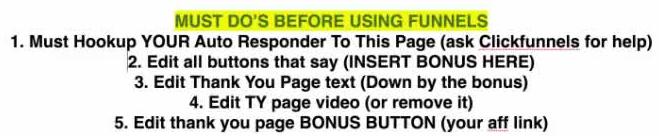
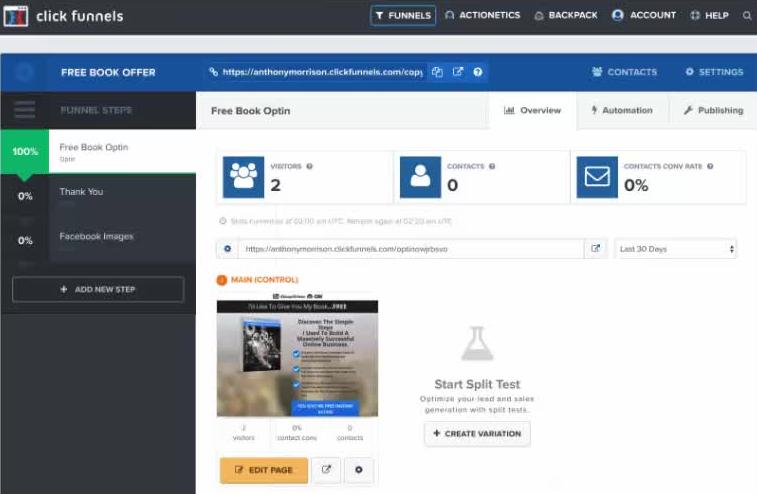
Always keep a template of your funnel for future use and incase you mess something up, it serves as a backup.
Page 1 – Lead Magnet

One of Facebook rules say you can’t include fake countdown timers so that’s why you don’t see any here on page one. The suggestion is to use a page that looks just like this.
When people click either big blue button it opens the optin box.
The Optin Box

This allows people to put their name and email address in.
Page 2 – Thank You Page
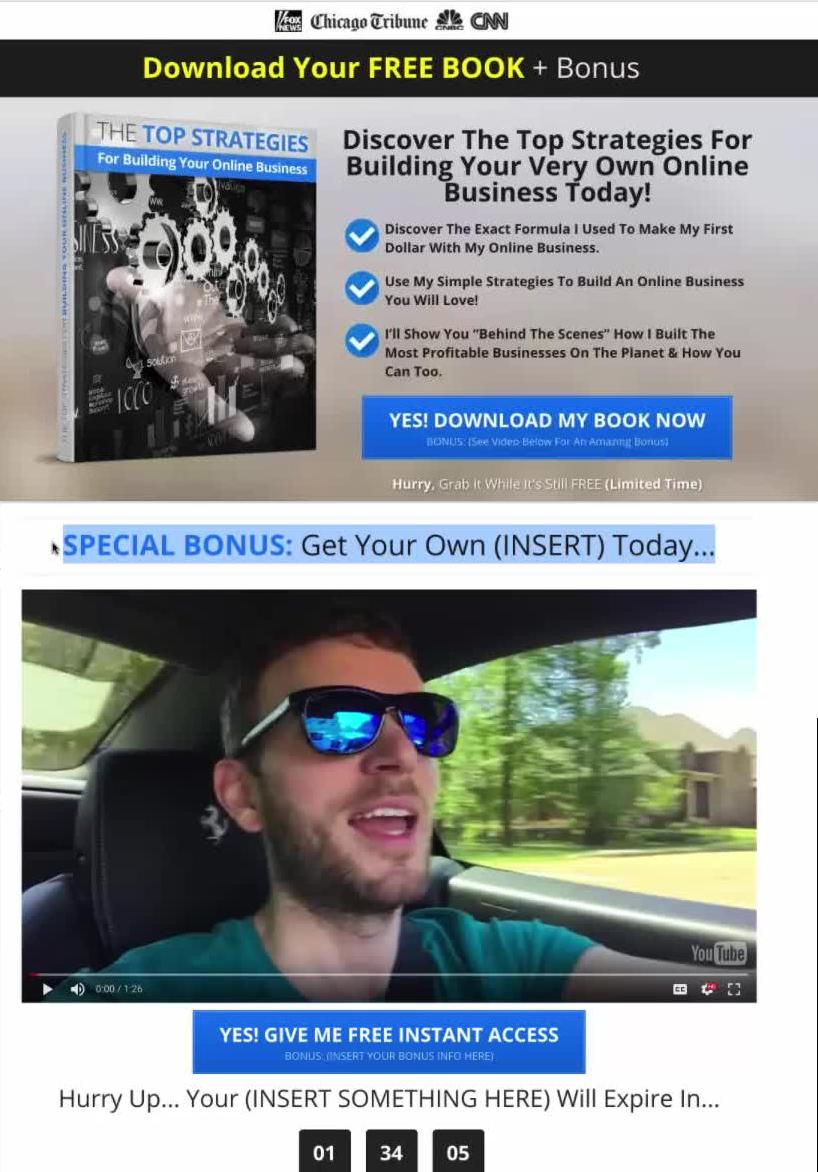
The first thing you do is allow people to instantly download the book. This is a great way to build a relationship and earn their trust because you’re immediately giving them the download instead of making them wait for an email.
You’ll notice the countdown timer is on this page which seems fine with Facebook.
Special Bonus
The special bonus is where you promote your own offer so you’re going to want to change the video to reflect that. You could use one of the videos from a JVZoo or ClickBank offer or you could pay someone on Fiverr to make a video for you.
If you’re comfortable talking on camera you could say something like:
Hey everybody, thank you so much for getting my free book. By the way there’s some awesome training that I want you to watch. It’ll help you get started building your own business online right now the right way the first time.
Click the link right here, you’ll get instant access.
You don’t have to use a video but if you do it this way the video starts playing as soon as the page loads. It brings people’s attention down below to the offer that makes you money.
The Top Strategies Book
When people click the download button they access the book immediately which is hosted by Anthony’s so you don’t have to worry about how people get it.
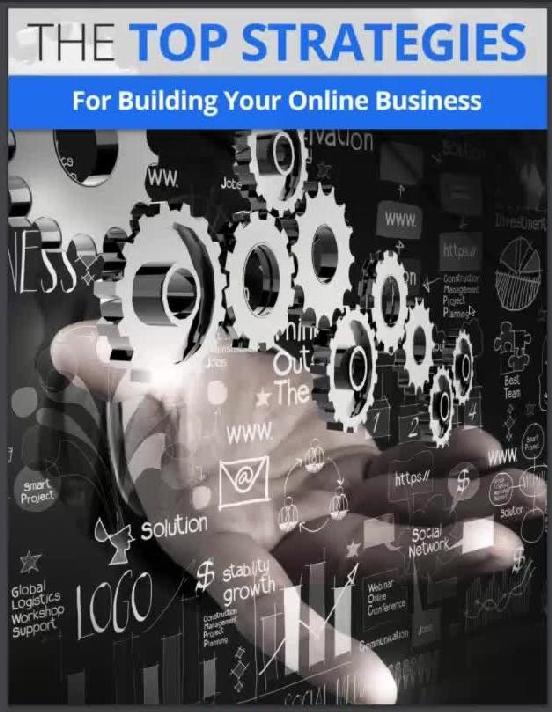
Introduction by Anthony
Anthony wrote the introduction to make it clear that he wrote the book otherwise we couldn’t use those authority logos at the top of the lead magnet.
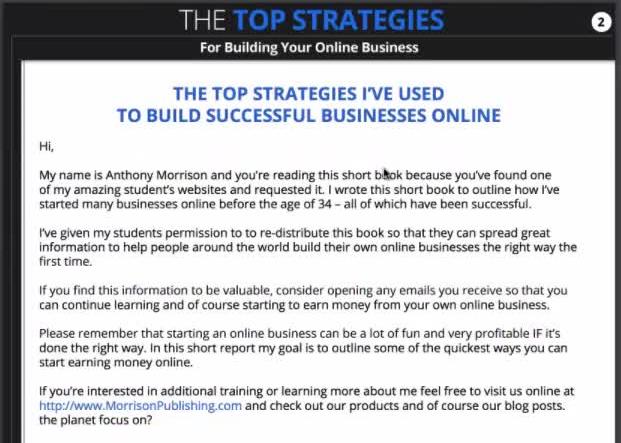
The introduction proves to people that Anthony’s wrote this and students have permission to redistribute the book in order to help others build their own online business the right way from the start. He encourages people to open our emails to continue learning and to build their own online business.
Strategy #1 – Build An Email Marketing Business
The graphics in the book come straight from Anthony’s website and the graphic designer he uses. They are not cheap images just thrown together but they’re carefully chosen to increase the perceived value.
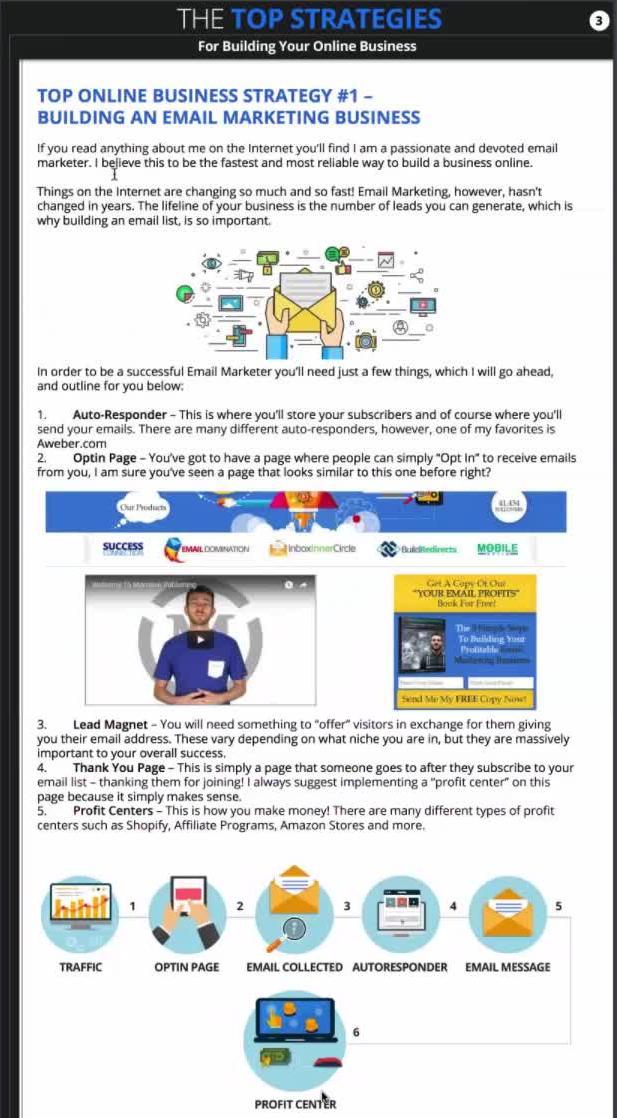
The whole point of the book is to build goodwill with your subscribers.
Facebook Ad Images
There are page post ads and link ads which float off to the right. The images model exactly what Anthony is using without his face. Originally he didn’t intend to make these but he realized something was missing.
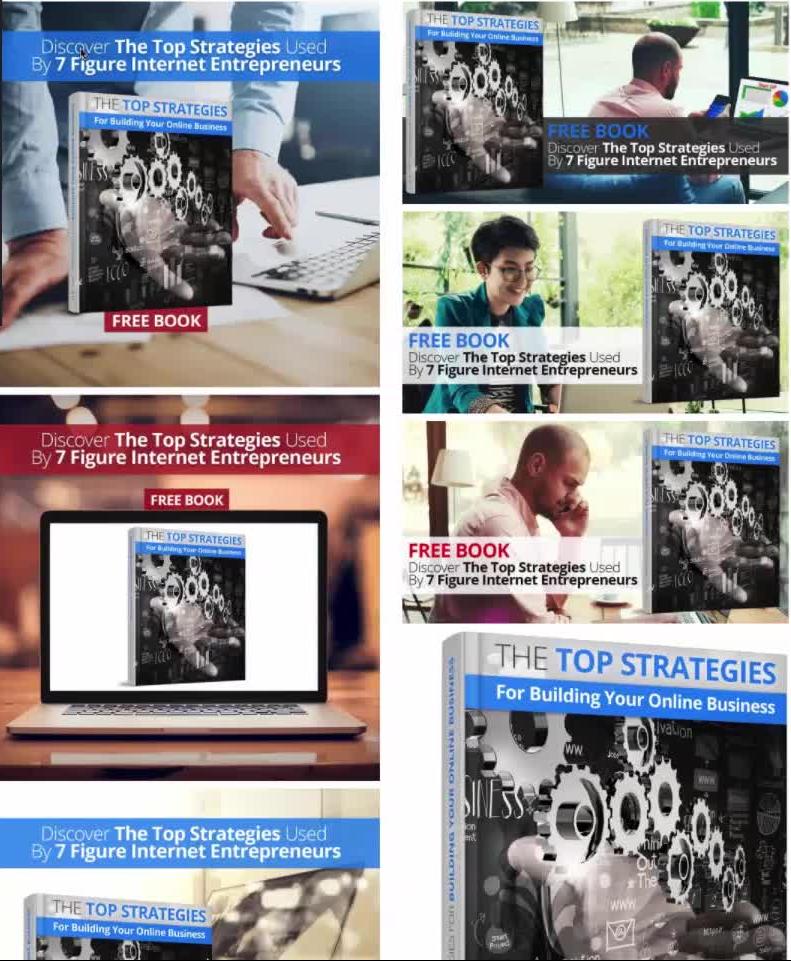
Edit the Funnel
There are a couple of things that you must edit before using the funnel.
- Edit all page 1 buttons that say “insert your bonus here”.
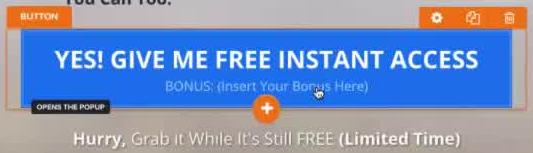
- Connect your autoresponder.
- Edit the thank you page bonus text so it makes more sense.

- Edit the thank you page special bonus section header, video and affiliate link.
Edit Page 1 Bonus Text
You don’t need a bonus but at the end of the day it’s setting people up to buy whatever is on the thank you page. You could say something like:
- “My top program for crushing it online”
- “BONUS: Video Training – Crushing It Online In 2017”
- “My top Facebook advertising training”
You’re going to get more conversions if your bonus costs less than $100 and even more if it’s under $50, just make sure it’s not super expensive.
Connect Your Autoresponder
Clickfunnels integrates your account with your autoresponder. After you go through the clickfunnels training if you’re still not sure how to connect your autoresponder then just ask their support for help, not Anthony’s team.

It’s super important that you do not launch your funnel before you connect your autoresponder because you won’t get any leads.
Edit the TY Page Special Bonus Section
After you have found a product this is where you promote it.

Edit the video URL.
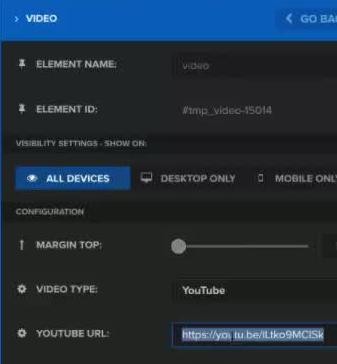
Edit the button URL so it goes to your affiliate link.

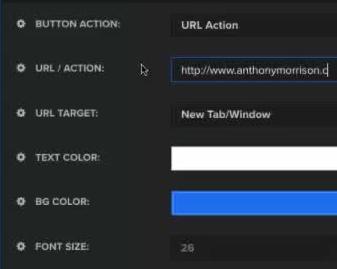
How Can This Be Applied To Your Current Business
If you are teaching internet marketing to people then this is perfect.
If you’re giving away vacations or you’re in the dog training niche then this is what you can do. You can go to Fiverr and hire someone to make you graphics modeled of these images. Now you can clone this funnel for multiple niches.
Next week will be how to advertise the funnel and integrate it with Mobile Optin. The week after will be how the autoresponder connects to the funnel to send emails.
In a few weeks when we have our funnels up and running Anthony is going to ask if he can have a look at them. For a couple of students that are implementing what he’s teaching he is going to feature their ads on the SC and ask the entire community to go and leave comments..
If you have ads running on Facebook how useful do you think it would be to have thousands of people leaving comments saying how useful your book is?
Cash Prizes
Martin Baranek won $100 on the fan page.
Krish Beard won $100 in the group.
Johnny White said it right and won the $1000 Snapchat giveaway for answering ‘Escalade Truck’.
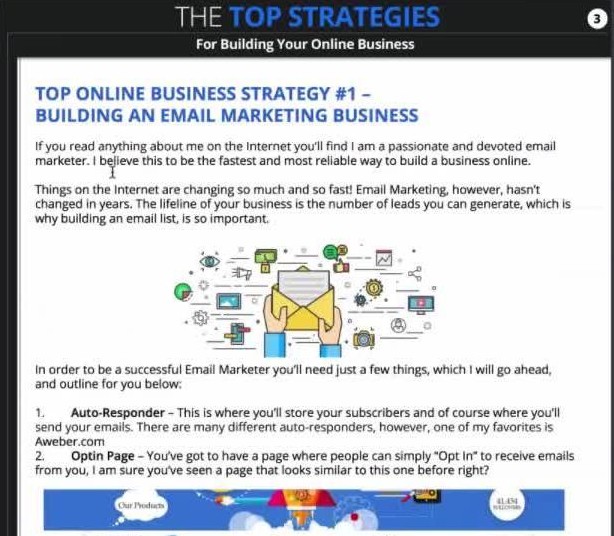







Hi Anthony, great stuff, I really loved your last webinar 🙂
I have a question for you, where can I find the Lead Magnet PDF to provide to the people who opt in for the download?
Can you help me with that?
Thanks, Andrea
There are several things you can do:
1. Watch the webinars live;
2. Watch the replays in the members area;
3. Read some of the notes I post;
The Top Strategies Book has a Embed link to https://www.morrisonpublishing.com. What affiliate program do you offer?
Anthony is working on an affiliate program, coming soon.